You are no doubt aware of Windows and MacOS, the two most well-known computer operating systems from Microsoft and Apple. What you might not know is that Google also has a computing platform called Chrome OS. Let’s dive in and learn more about what Chrome OS is and how it stacks up against the competition.
What is Chrome OS?
You might have guessed from the name that Chrome OS is somehow related to Chrome the web browser. Many people are familiar with using Chrome on their Windows and Mac computers and, if you use Android, you’re using Chrome on your mobile device by default. Chrome OS is like the Chrome browser on steroids; Google modified and adapted the browser to become a full operating system just like Windows and Mac OS.
All the trappings of a modern operating system are present.
All the trappings of a modern operating system are present. There is a secure lock screen to log into a device, a launcher for apps, a notification tray – you can even set the background to any image you want. Visually it looks like a mashup of Windows 10 with Mac OS’ blurred elements, but the majority of the time you’ll be inside a Chrome tab, where things look… just like a Chrome tab.

Chrome devices come mainly as laptops or convertibles with specifications and prices that range from impulse-buy budget to sell-some-stock extravagant. There are some desktop-friendly boxes and even one that plugs into a TV, but they are less popular.
You’re most likely going to find Chrome OS devices in K-12 schools. The ease of use and relatively cheap cost (subsidized by Google in some cases) make them an ideal alternative to tablets. Chrome OS is great for classroom use, but is it any good in the real world?
What it does well
Chrome OS is fast. Really fast. It boots from a cold machine to the lock screen pretty quickly. Remember that this is basically just a Chrome browser, so there isn’t really anything to load in the background to get you started – you just sort of log in and get going.
Updating Chrome OS is a nearly instantaneous process.
It also updates like Chrome the browser does. Updates happen in the background and when it’s ready to go, Chrome OS will prompt you to restart to apply it – that’s it. Updating Chrome OS is a nearly instantaneous process. OS updates are on a six week schedule, meaning that the OS is patched and updated for bugs and security fixes very quickly.
Chrome OS does internet browsing really well, as you would expect. Chrome on PC and Mac is capable of running web apps, but Chrome OS takes it a step further. By incorporating internet browsing tabs and web apps with dedicated windows, dock and app launcher access, multitasking between a web page and an application is easy and a lot like using a PC or Mac. It feels like a full computing experience.

In addition to web apps, newer Chrome OS devices are capable of running apps from the Google Play Store. This allows for an entire ecosystem of apps to run on Chrome OS. Touchscreen devices give you a tablet-like experience for Android apps, but most apps take advantage of keyboard and mouse inputs as well. Android app access on Chrome OS is a game-changer: for example, Microsoft Office apps were limited to their browser-optimized versions through Office 360, but with Google Play access, you can download any Office app on a Chrome OS device and use it almost as if you were on a normal computer. There are even Chrome OS-optimized versions of some of Adobe’s suite of apps.

For all intents and purposes, Chrome OS devices are real computers.
Chrome OS devices are also capable of doing all the basic things too. You can attach external monitors to them, add a Bluetooth mouse or keyboard. They come with USB ports, SD card slots, headphone jacks, speakers, touchscreens. For all intents and purposes, Chrome OS devices are real computers.
What it does poorly
For all intents and purposes it’s a real computer, but it’s still not really a computer. You’re not going to be able to install Microsoft Office or Adobe Photoshop or iTunes or any Windows/MacOS program on here. Chrome OS also isn’t built for powerusers who need to do video or graphic editing on their computers. Chrome OS can’t run the full versions of Adobe’s creative suite or iMovie or Final Cut. If you’re someone who uses those on a daily basis, a Chrome OS device isn’t going to replace your normal computer of choice. You’re also not going to game on this thing – you’re limited to the offerings in the Play Store, so running a LAN party (are those even a thing anymore?) on a Chrome OS device is out. Love Candy Crush on your phone? You’ll probably hate it on Chrome OS.
If you’re a power user, a Chrome OS device isn’t going to replace your normal computer of choice.
Speaking of, having the ability to run Android apps is great, but which do you choose, web apps or Android apps? For example, there is a web app and Android version of Hangouts. Both do the same thing, but one looks and acts like an Android app and has slightly different functionality than the web app version. But the web app version integrates better into Chrome OS’s notification tray. Similarly, do you use Netflix in the browser environment or download the Android app? These scenarios aren’t limited to just Chrome OS – Microsoft has a similar issue with their app store offerings, but Google isn’t offering an elegant way to go about the dual-app problem. Google Play app access may not be in beta anymore, but it still feels like it.
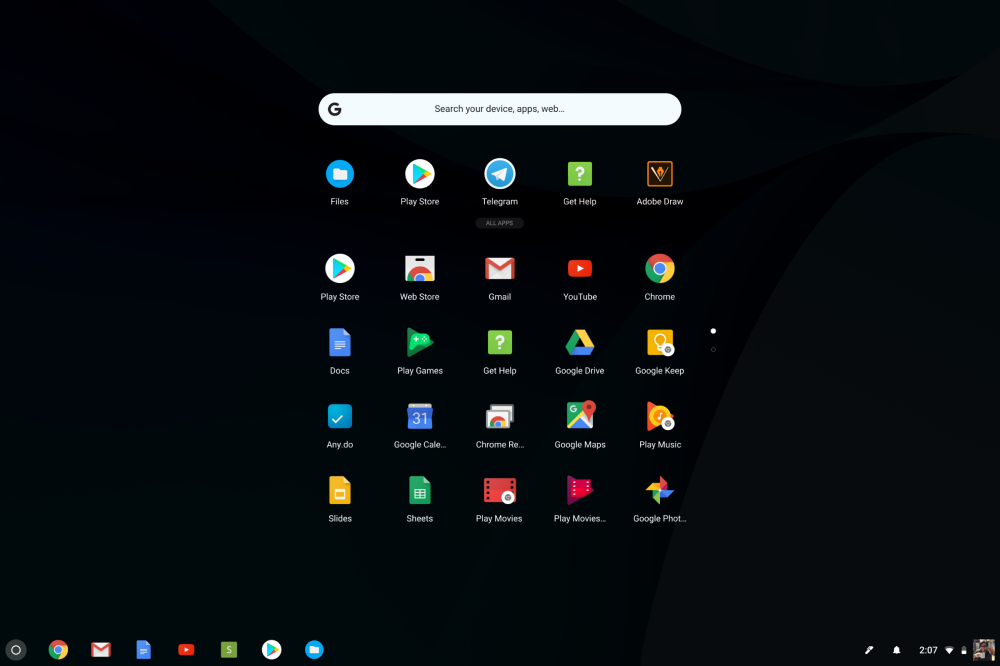
Finally, Chrome OS, just like its browser counterpart, is a resource hog. Since Chrome OS is available on a large variety of form factors and price points, some budget-friendly models just don’t have the internals to run it properly. Sure, they can do the basics, but open too many tabs and things will slow to a crawl. Additionally, not all Chrome OS devices have access to Google Play, which means they lack the ability to run Android apps, limiting their usefulness.
Chrome OS: What is it good for?
It’s great for casual computing. If you find yourself just opening a browser to get to the internet 90% of the time, a Chrome OS device is great. They are cheap and accessible enough to be an internet consumption device. Devices with Google Play access have even more usefulness because of Android app support. In fact, I’m writing this post on a Chromebook, with Google Docs, Gmail, WordPress, and Telegram running at the same time.
Unless you need a Mac or PC for specific purposes, a Chrome OS device should suit you just fine – but don’t throw out that Surface or MacBook just yet.
